Our Features

Author View – Time Order
Novels don’t necessarily start at the beginning and move through time chronologically. With SceneWizard, you can plan the order of events and visualize the movement of your characters in time order.
Author View – Scene Order
You can also view your characters appearances in scene order to make sure they are always accounted for. Did one of them get cut from a vital scene? Use SceneWizard to catch continuity errors early in your process to save you time.


Reader View – Scene Order
Visualize your novel by chapters in scene order to help you plan how scenes will be revealed in the final novel.
Reader View – Time Order
Sometimes it’s helpful to track your flashbacks and see the chapters in chronological order.
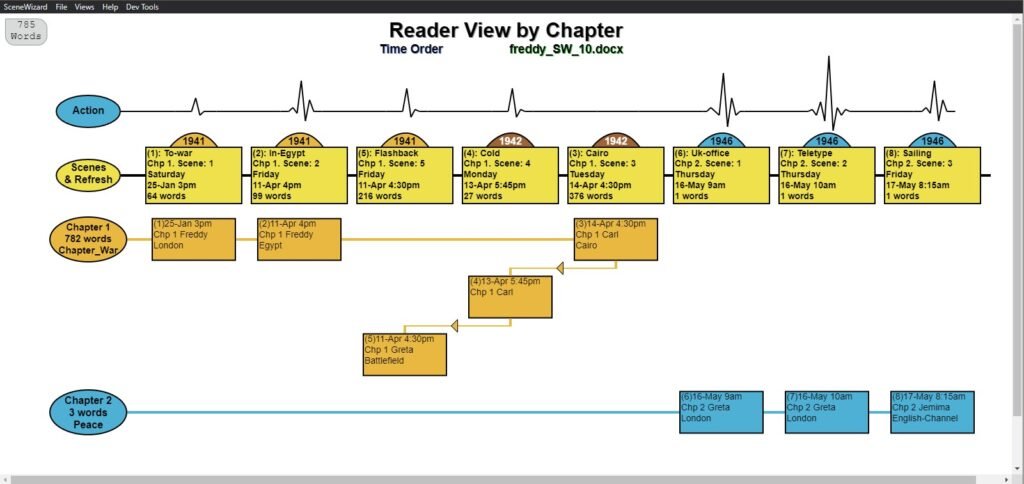
Customize Scene Order
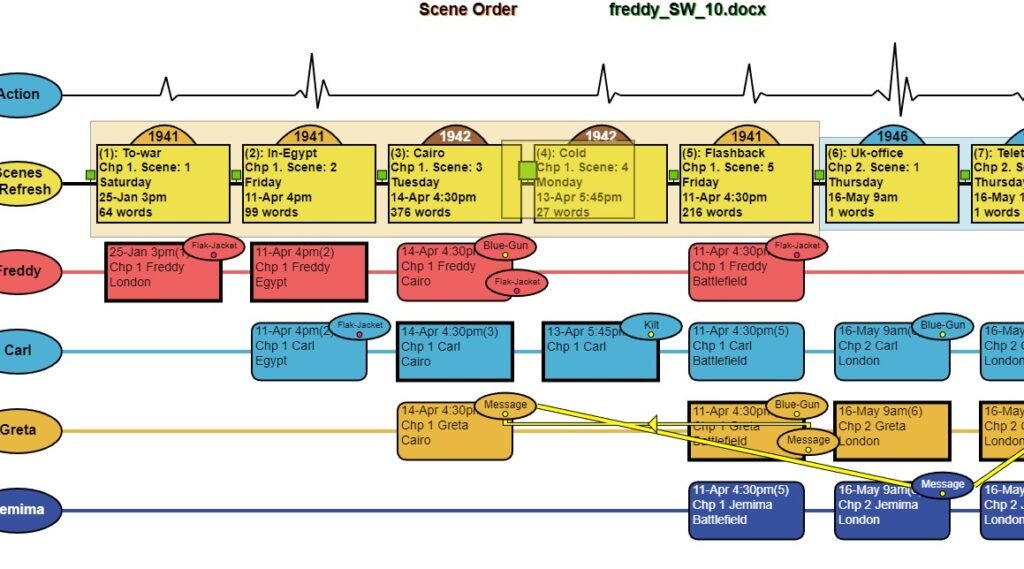
Craft your story effortlessly! Customize scene order in Author View – Scene Order by dragging scenes where you want them. SceneWizard generates a new book with your updates instantly!
Automate Additions with Forums
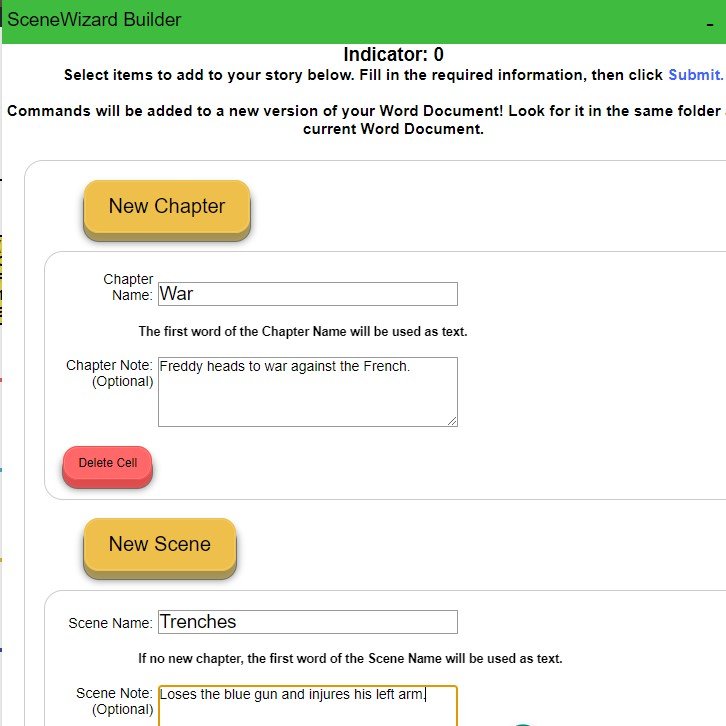
Let SceneWizard handle the details! Automatically fill out Chapter and scene forms with vital information like character presence, scene notes, and much more!
Apply Colour and Add Images
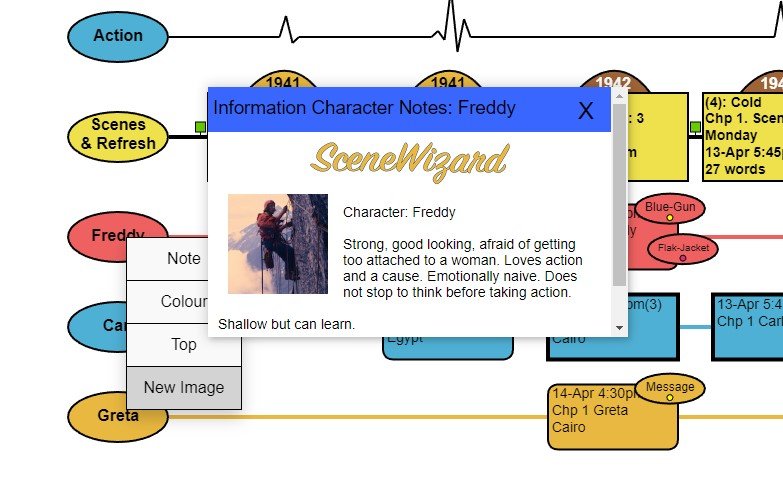
Shape your story with colour! Choose the hues for characters, objects, and chapters, and even add images for extra flair.
Trace Objects
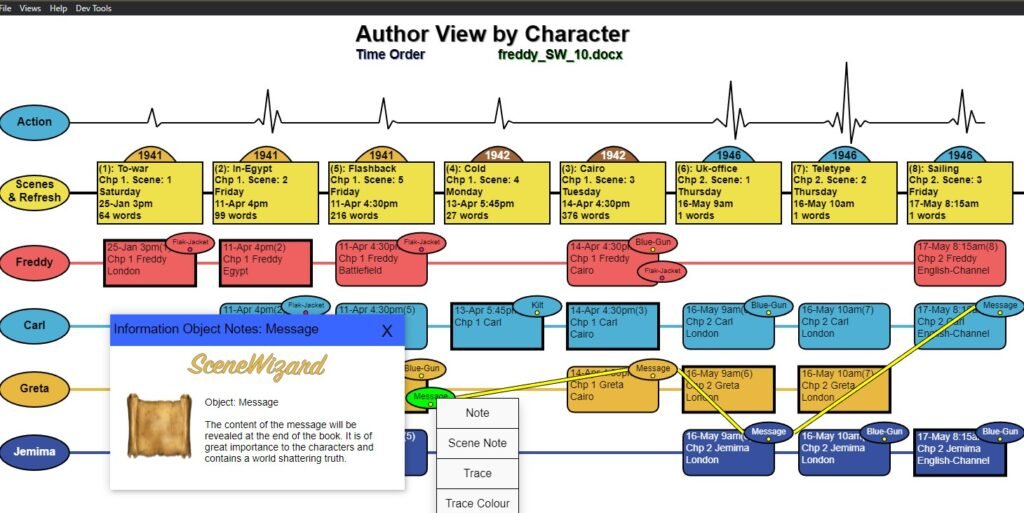
Create notes for scenes, characters, or objects to help you keep track of your thoughts and ideas while you write.
Create Notes
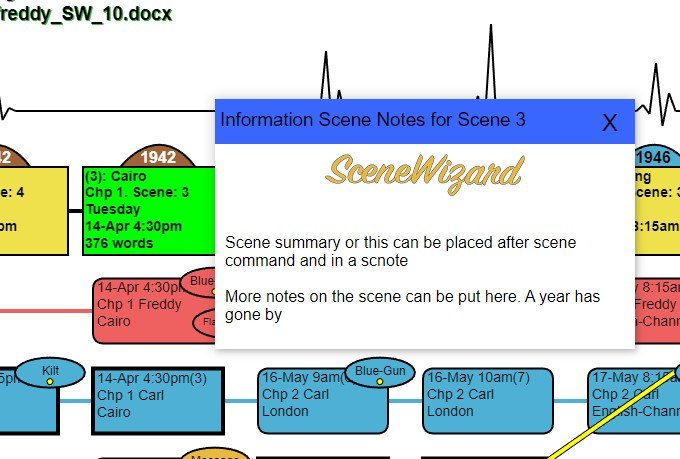
Click on a character or a scene to see which important objects are connected to them. You can track the object and make sure you’ve passed it on to the right person or scene.
Track Tension
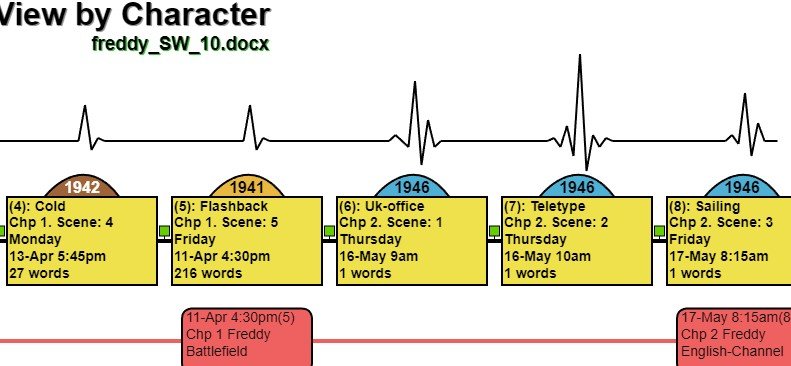
Measure the rising tension of the novel by creating heartbeats to make sure your high points occur at the perfect moment.